
to

1-open your photo and duplicate the background layer
2-now select the first layer (background-layer)
3-put the gaussian blur filter(filter>blur>Gaussian blur
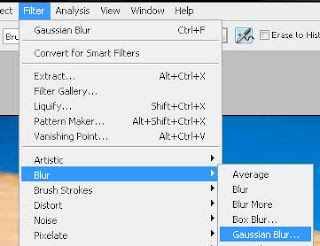

4-select the second layer change the blend mode to Soft light

and this is the final result









3 comments:
am i missing something? i don't see the image in high quality at all.
1st pic is high quality but not the 2nd and the last one........
no, just illusion, we need more pixel, not tweeted pixel
Post a Comment