
to

first open the yellow teeth image

step 1:
after that go to:
Image>Adjustments>Hue/Saturation...
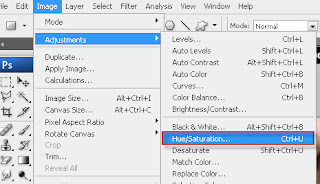
step 2:
after that select the yellow color and set those option:
Hue:-30
Saturation:-50
Lightness:+60
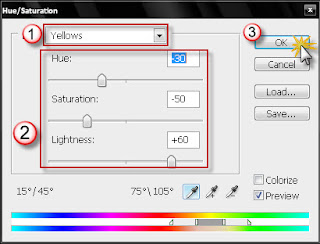
and finally this is the result

this is the end of our tutorial
I like to see your comments








2 comments:
tnx a lot
So simple, thanks!
I was doings it in a different way :)
Post a Comment