
in the finish of the lesson you will learn the most useful effect and you will be able to turn previous pic or any pic to






1)pencil effect-1- :

you can turn any picture to pencil draw with this effect
Filter>Sketch>Graphic pen
and put the options like in the picture
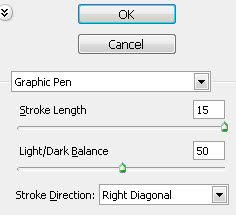
---------------------------------------------------------
1)pencil effect-2- :

turn image or picture to pencil draw with another way
Filter>Sketch>Photocopy
and put the options like in the picture
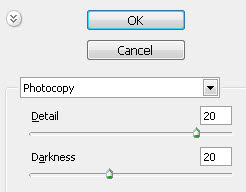
---------------------------------------------------------
2)water color:
turn the picture to hand water color draw like this

to do it use:
Filter>Artistic>Dry Brush
then select the options like appear in the picture
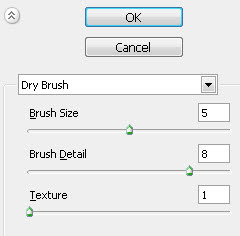
---------------------------------------------------------
and now here is some effects with the results
---------------------
Filter>artistic>Cutout

---------------------
Filter>Sketch>Water Paper

---------------------
Filter>distort>Glass

---------------------
filter>sketch>charcoal

---------------------
Now we are in the end of or lesson i hope that you benefited and i like to see your comments








1 comments:
http://www.anotherfree.com/join_now_for_free_quick
go here to get a safe and free domain name! I know you want it ;D
Post a Comment