The 300 movie have a special video quality gives him charming heroism effect that attracts the viewers, so do you want this effect on your photos ??!
this is the result :
now lets start
1- Open you photo then click on Ctrl+J to Duplicate the background layer after that set the blend mode to Overlay like this:
2- Now Go to Filter>Other>High Pass... then set the Radius 1,0 like this:
3- Now i will show you a smart Keyboard shortcut that merge all the layers in new one, click on Ctrl+Shift+Alt+E in the same time after that go to : Image>Adjustments>Hue/Saturation then set the sturation to zero like this:
4- Now go to Image>Adjustments>Levels then follow this pic:
5- Now Select the Background layer(The original layer or the first one) the Click on Ctrl+j to duplicate it and drag it to the top then change its blend mode to overlay :
6- Now duplicate the previous layer (the top one) than change the blend mode of the new one to Normal and the opacity to what works better with your photo i make 15 .
Now this is the final result:
After we done with our tutorial i would ask you ( Just if you like it) to retweet it or Digg it or leave a comment.
Subscribe to:
Post Comments (Atom)





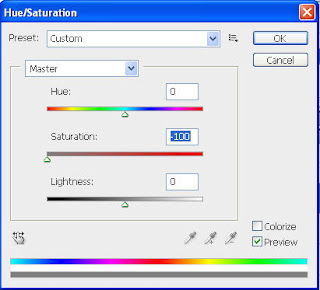










0 comments:
Post a Comment