This is a tutorial show you how to transform the normal photo of the actor into movie poster with pro effects that was used by the designer of the movie .
Choosing the photo:
when you choose a photo for this tutorial make sure it's high quality and fully with blade thats all
1-Duplicate the background layer (Ctrl+J) then go to Filter>Blur>Gaussian Blur then:
2-Add a layer to the duplicated layer a layer mask :
 3-With a small brush with 50 hardness start painting on the edges of character's body then click on the layer mask while holding Alt (alt+click on lyer mask) to finish the hole area of the body:
3-With a small brush with 50 hardness start painting on the edges of character's body then click on the layer mask while holding Alt (alt+click on lyer mask) to finish the hole area of the body:this is the result until now:
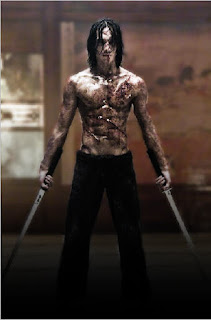 11-Add a new layer drag it to the top then select the gradient tool (from black to transparent ) and add one like this: (to keep the gradient straight hold Shift while drawing it)
11-Add a new layer drag it to the top then select the gradient tool (from black to transparent ) and add one like this: (to keep the gradient straight hold Shift while drawing it)And this is the final result:






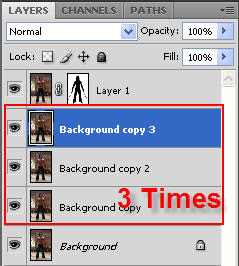
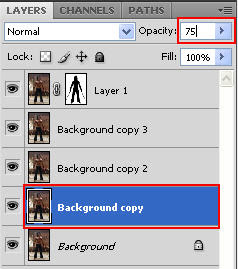
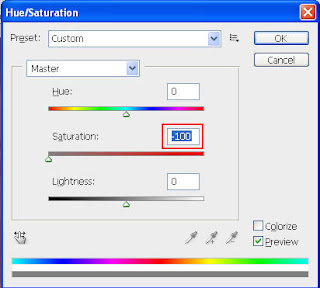
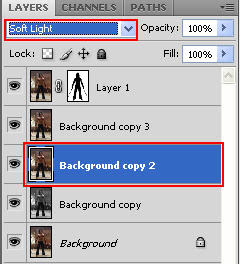
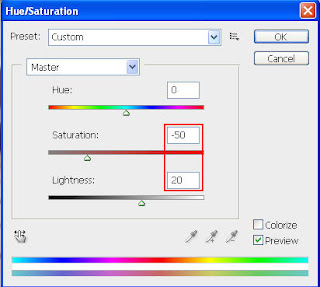
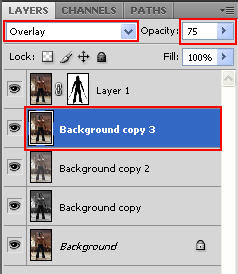
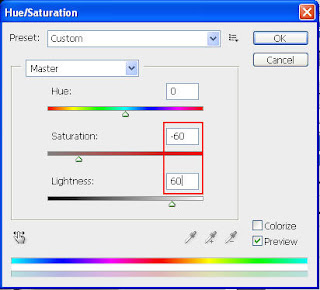

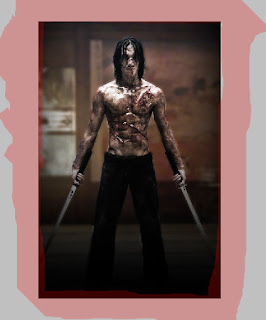

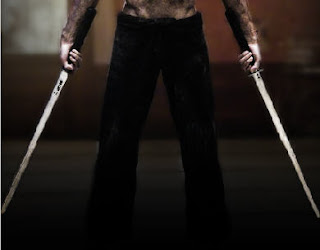
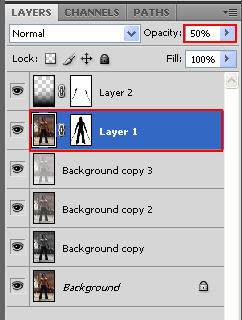
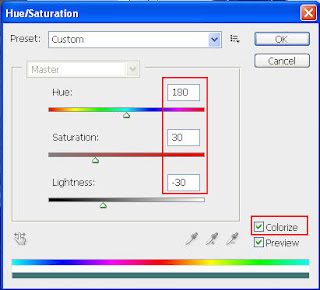







2 comments:
This tutorial is an opener on how to make movie posters,hope to see more,great job.
BY this software easily create movie poster and it also user friendly
Post a Comment