this is the final result :
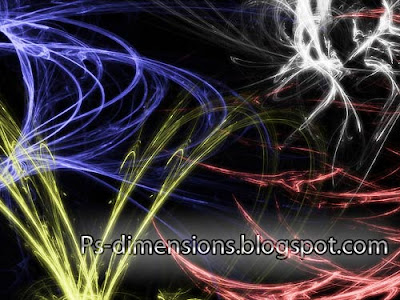
now the first thing you need to do is to download the brushes form here
1-Open new photoshop document (1024X768px).
2-Fill with black (#000000) using Paint Bucket Tool .
3-Now we have to load the brushes which we download to do so select the brush tool then go to the document and click right after that flow the next pic and choose the brushes from your hard disk (you to unzip the brushes before you can use them ):
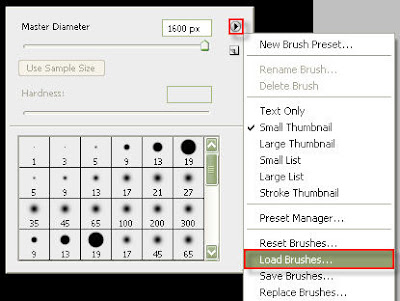
4-Now choose one of the brushes in the bottom (those are the 15 loaded brushes):
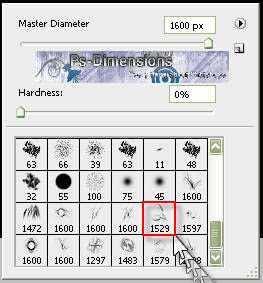
5-Put an new layer (by clicking Ctrl+Shift+N) and select the white color as Foreground color and paint with the brush in the work area to bo like this :

6-repeat the previous step and don't forget to set a new layer in each paint your result until now should be similar to this :
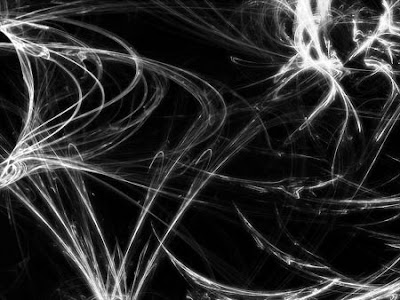
7-Now go to the Blending Options of layer one then go to color overlay then the settings like the pic:
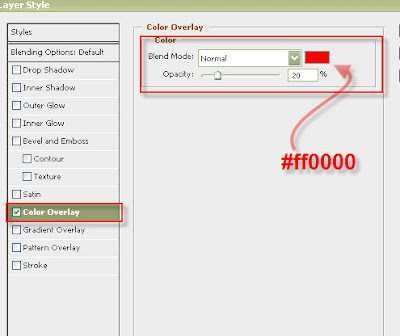
8-Go to Outer Glow then do like the pic after that click OK.
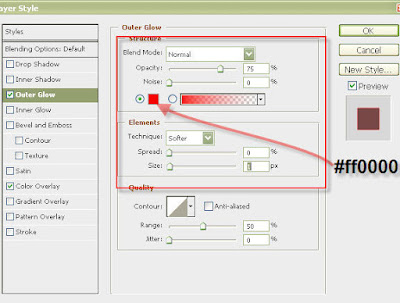
9-Repeat the two previous steps (step7 and step 8) to the rest of the layer (except the background layer sure!) and change the color of Color Overlay and Outer Glow each time , finally the result will appear like this (not exactly )(you can add some text):
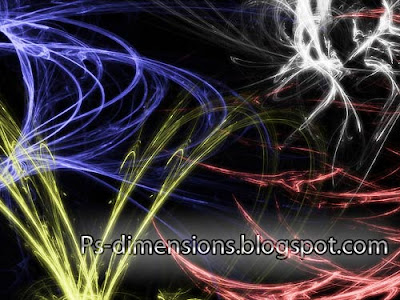
This is the end of our tutorial today from now on I will try to put one tutorial every day
thank you for visiting and I like to see your comments.








2 comments:
Great tutorials....
Maybe, can you show, how to create brush like that ?
Post a Comment